The following tutorial will show you how set up your email accounts in the default Apple email client, Mac Mail. If you have any questions regarding this set up, please feel free to contact support and we can assist you further.
Step 1: When you initially open MacMail, you will be presented with a screen similar to the one above. Fill out the requested information. Once you have done this, click Continue.

In this next screen you put in the information regarding how MacMail will receive email. For account type select either POP or IMAP (If you would like to know the differences between POP and IMAP please consult: Getting Started Guide: Email). For “Description”, you can enter anything you would like so you know what account this is (useful for if you have multiple accounts). For “Incoming Mail Server” the server name will be mail.yourdomain.com. In the above example, the domain is imhtraining.com, the mail server is mail.imhtraining.com. In the “User Name” field put your Full Email Address. Just putting the part before the “@” will cause the server to not be able to authenticate correctly. In the password field put the password for the email account.
Please note, MacMail by default uses SSL. As a result when you use mail.yourdomain.com with IMAP there will be a warning asking you if you want to trust and accept an SSL certificate. It is perfectly safe to click allow for this. If you would like for this message to not appear and are in a shared environment change the mail server to securexx.inmotionhosting.com, where xx is your server number. For example, if your Welcome Email states that your account is on biz54.inmotionhosting.com, your outgoing server name should be secure54.inmotionhosting.com. If you are unsure, please contact support.

Step 3: Much like the earlier screen for the Incoming Mail Server, we must now set the sending settings. Fill out the “Description” field as you see fit. The “Outgoing Mail Server” field should be filled out with the same server that was used in the “Incoming Mail Server” field. Check the box that says “Use only this server”. Also check the box that says “Use Authentication” and fill in the “User Name” field with your Full Email Address and “Password” with that account's password.
Again note, MacMail by default uses SSL. As a result when you use mail.yourdomain.com with IMAP there will be a warning asking you if you want to trust and accept an SSL certificate. It is perfectly safe to click allow for this. If you would like for this message to not appear and are in a shared environment change the mail server to securexx.inmotionhosting.com, where xx is your server number. For example, if your Welcome Email states that your account is on biz54.inmotionhosting.com, your outgoing server name should be secure54.inmotionhosting.com. If you are unsure, please contact support.
Once you ready, click Continue.








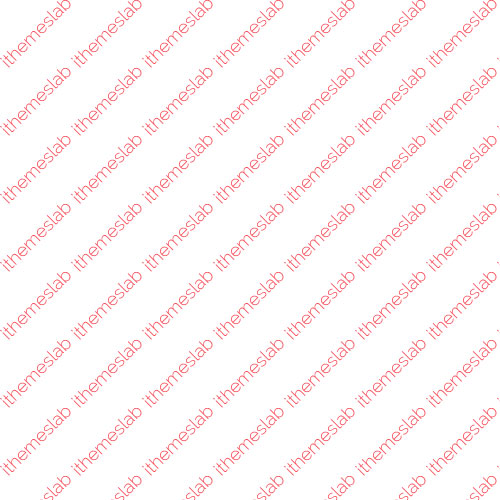
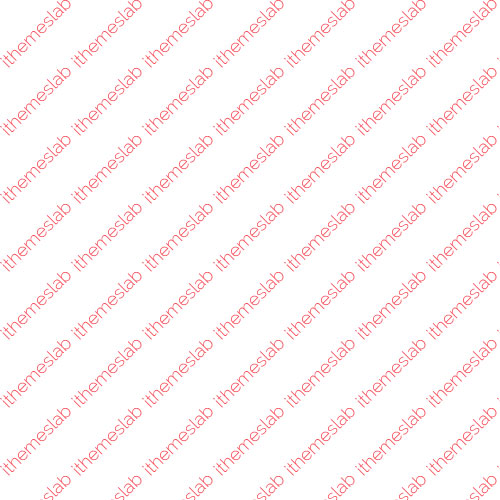

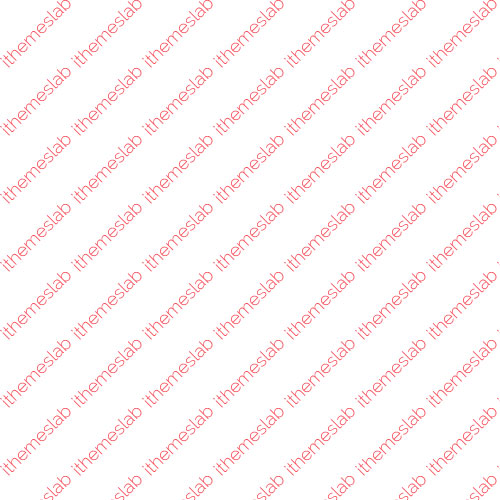
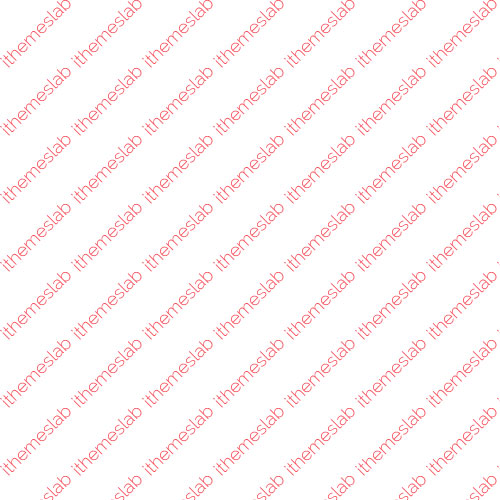
Купить паспорт
Теневые рынки и их незаконные деятельности представляют важную угрозу безопасности общества и являются объектом внимания правоохранительных органов по всему миру. В данной статье мы обсудим так называемые скрытые рынки, где возможно покупать фальшивые паспорта, и какие угрозы это несет для граждан и государства.
Теневые рынки представляют собой тайные интернет-площадки, на которых торгуется разнообразной преступной продукцией и услугами. Среди этих услуг встречается и продажа фальшивых документов, таких как удостоверения личности. Эти рынки оперируют в теневой сфере интернета, используя криптографию и инкогнито платежные системы, чтобы оставаться невидимыми для правоохранительных органов.
Покупка поддельного паспорта на теневых рынках представляет серьезную угрозу национальной безопасности. похищение личных данных, фальсификация документов и поддельные идентификационные материалы могут быть использованы для совершения террористических актов, мошеннических и иных преступлений.
Правоохранительные органы в различных странах активно борются с скрытыми рынками, проводя акции по выявлению и задержанию тех, кто замешан в незаконных сделках. Однако, по мере того как технологии становятся более затруднительными, эти рынки могут приспосабливаться и находить новые методы обхода законов.
Для сохранения собственной безопасности от возможных опасностей, связанных с неофициальными рынками, важно проявлять бдительность при обработке своих личной информации. Это включает в себя остерегаться фишинговых атак, не делиться информацией о себе в подозрительных источниках и постоянно проверять свои финансовую отчетность.
Кроме того, общество должно быть информировано о рисках и последствиях покупки фальшивых документов. Это позволит создать более осознанное и ответственное отношение к вопросам безопасности и поможет в борьбе с теневыми рынками. Поддержка законопроектов, направленных на ужесточение наказаний за изготовление и реализацию поддельных документов, также представляет важное направление в борьбе с этими преступлениями