This article will guide you how to setup POP3 email account from iPhone/iPod Touch.
1. If this is the first account you’re setting up on the iPhone/iPod Touch, tap Mail. Otherwise, from the Home screen tap Settings -> Mail -> Accounts -> Add Account.
2. Choose your email account type. For setting up email to work with your domain email address tap Other.
3.Enter your Name , Address(email address), Email Password , and the description.
![]()
4.Tap SAVE POP or IMAP will be show on top on bar. You are allow to choose POP3 or IMAP when setup domain email into iPhone/iPod Touch.
![]()
5.tap POP so it will highlighted.
6.Fill in all as below POP Info Name: Email name , Address (full email address), and Description.
Incoming Mail server : host name: mail.yourdomain.com, Username: (full email address), Password (email password) -> click done/verify.
![]()
7. If system showing message as Cannot verify server indentity, tap Details and tap Accept.
![]()
![]()
8. After accept, go back HOME go to -> Settings -> Mail, Contacts, Calendars -> Tap (email account you setup earlier) and check POP and SMTP (outgoing mail server) setting.
![]()
9. tap SMTP mail.yourdomain.com > tap mail.yourdomain.com On, (yourdomain.com represent your domain name).
![]()
10.Check your SMTP SSL: off (enable it if your webmail come with SSL) , Authentication: Password, Server Port number : 587 (if you choose SSL you will need to set Server Port as 465 for SMTP) Once confirm tap DONE.
![]()
11.Go back to email setting page , click advance to check your POP setting, SSL: off, Authentication: Password , Server Port : 110, if you enable SSL you are require set it as : 995.
12.tap Done/Verify, Your iphone/iPod Touch is now configure to send and receive your domain email.






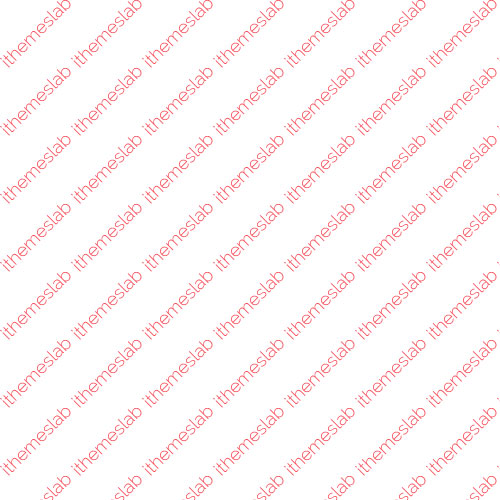
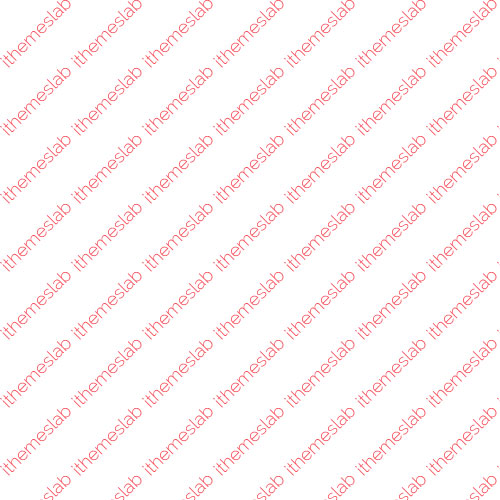

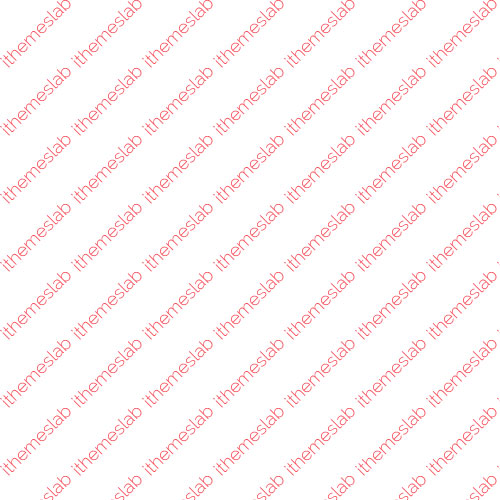
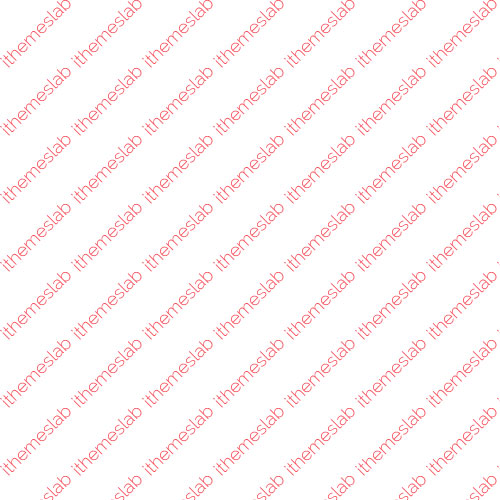
I definitely wanted to compose a brief message in order to express gratitude to you for the awesome secrets you are giving at this site. My long internet investigation has now been honored with incredibly good facts and techniques to share with my friends and family. I 'd repeat that most of us visitors are undoubtedly lucky to be in a superb community with very many special people with great opinions. I feel really happy to have seen your website page and look forward to so many more pleasurable moments reading here. Thank you once more for all the details.