This article will guide you how to setup POP3 email account from iPhone/iPod Touch.
1. If this is the first account you’re setting up on the iPhone/iPod Touch, tap Mail. Otherwise, from the Home screen tap Settings -> Mail -> Accounts -> Add Account.
2. Choose your email account type. For setting up email to work with your domain email address tap Other.
3.Enter your Name , Address(email address), Email Password , and the description.
![]()
4.Tap SAVE POP or IMAP will be show on top on bar. You are allow to choose POP3 or IMAP when setup domain email into iPhone/iPod Touch.
![]()
5.tap POP so it will highlighted.
6.Fill in all as below POP Info Name: Email name , Address (full email address), and Description.
Incoming Mail server : host name: mail.yourdomain.com, Username: (full email address), Password (email password) -> click done/verify.
![]()
7. If system showing message as Cannot verify server indentity, tap Details and tap Accept.
![]()
![]()
8. After accept, go back HOME go to -> Settings -> Mail, Contacts, Calendars -> Tap (email account you setup earlier) and check POP and SMTP (outgoing mail server) setting.
![]()
9. tap SMTP mail.yourdomain.com > tap mail.yourdomain.com On, (yourdomain.com represent your domain name).
![]()
10.Check your SMTP SSL: off (enable it if your webmail come with SSL) , Authentication: Password, Server Port number : 587 (if you choose SSL you will need to set Server Port as 465 for SMTP) Once confirm tap DONE.
![]()
11.Go back to email setting page , click advance to check your POP setting, SSL: off, Authentication: Password , Server Port : 110, if you enable SSL you are require set it as : 995.
12.tap Done/Verify, Your iphone/iPod Touch is now configure to send and receive your domain email.






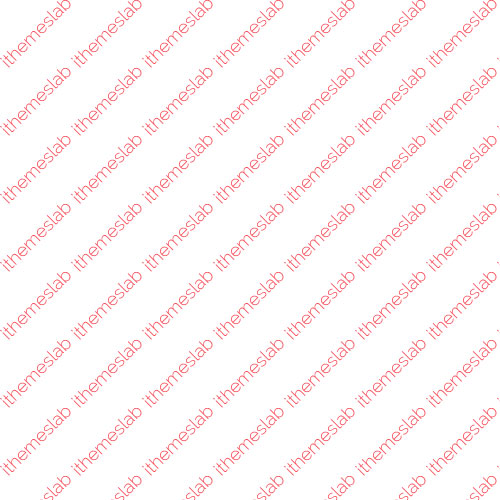
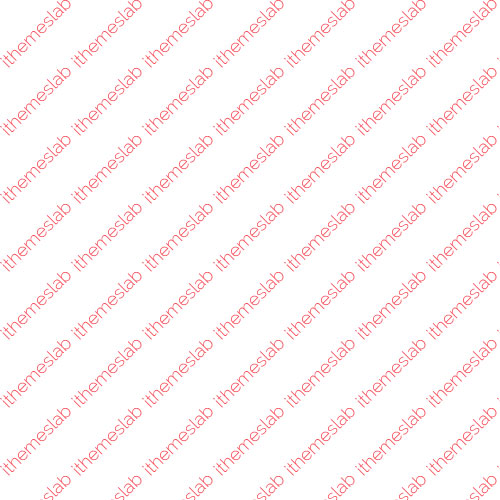

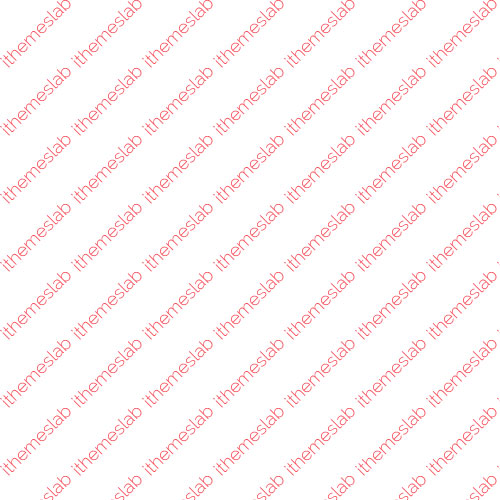
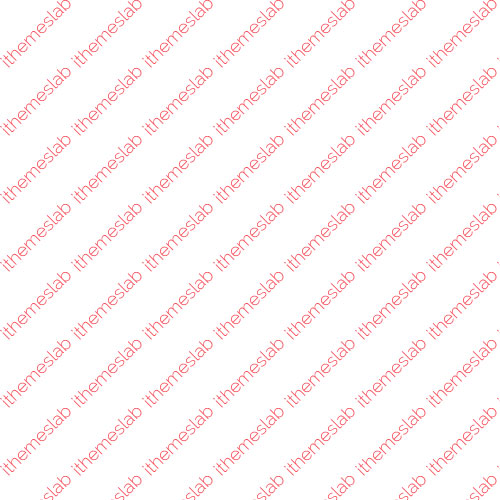
I want to show some thanks to the writer just for bailing me out of this incident. Because of browsing through the online world and coming across views which were not beneficial, I was thinking my entire life was well over. Existing devoid of the approaches to the difficulties you've resolved as a result of your good guideline is a serious case, as well as those which may have in a wrong way affected my career if I had not encountered your blog post. Your own personal training and kindness in taking care of the whole thing was excellent. I am not sure what I would have done if I hadn't come across such a step like this. It's possible to now look forward to my future. Thanks so much for this specialized and result oriented help. I won't think twice to endorse your web page to any individual who needs assistance about this situation.