This article will guide you how to setup POP3 email account from iPhone/iPod Touch.
1. If this is the first account you’re setting up on the iPhone/iPod Touch, tap Mail. Otherwise, from the Home screen tap Settings -> Mail -> Accounts -> Add Account.
2. Choose your email account type. For setting up email to work with your domain email address tap Other.
3.Enter your Name , Address(email address), Email Password , and the description.
![]()
4.Tap SAVE POP or IMAP will be show on top on bar. You are allow to choose POP3 or IMAP when setup domain email into iPhone/iPod Touch.
![]()
5.tap POP so it will highlighted.
6.Fill in all as below POP Info Name: Email name , Address (full email address), and Description.
Incoming Mail server : host name: mail.yourdomain.com, Username: (full email address), Password (email password) -> click done/verify.
![]()
7. If system showing message as Cannot verify server indentity, tap Details and tap Accept.
![]()
![]()
8. After accept, go back HOME go to -> Settings -> Mail, Contacts, Calendars -> Tap (email account you setup earlier) and check POP and SMTP (outgoing mail server) setting.
![]()
9. tap SMTP mail.yourdomain.com > tap mail.yourdomain.com On, (yourdomain.com represent your domain name).
![]()
10.Check your SMTP SSL: off (enable it if your webmail come with SSL) , Authentication: Password, Server Port number : 587 (if you choose SSL you will need to set Server Port as 465 for SMTP) Once confirm tap DONE.
![]()
11.Go back to email setting page , click advance to check your POP setting, SSL: off, Authentication: Password , Server Port : 110, if you enable SSL you are require set it as : 995.
12.tap Done/Verify, Your iphone/iPod Touch is now configure to send and receive your domain email.






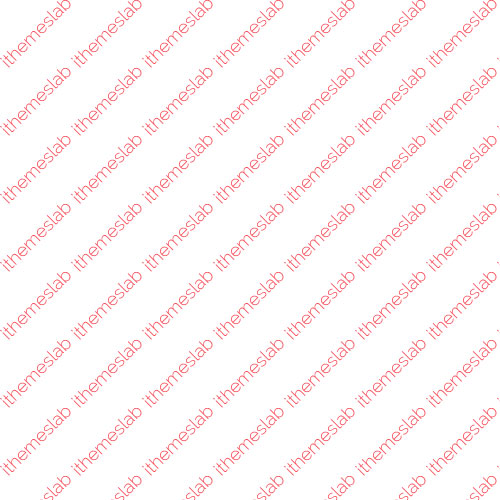
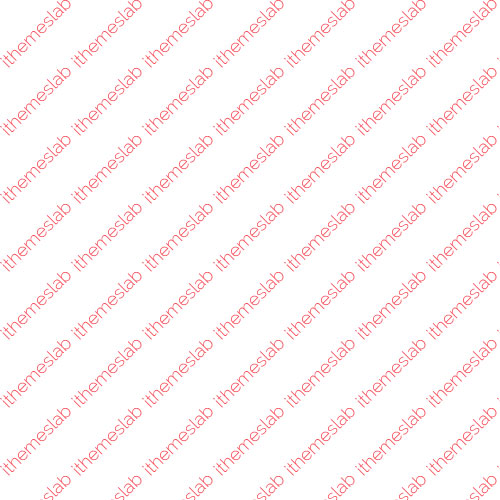

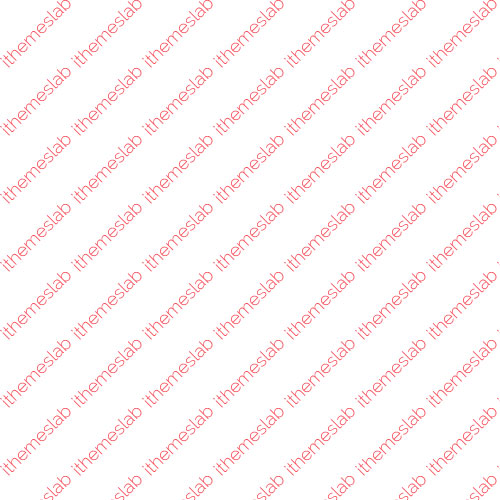
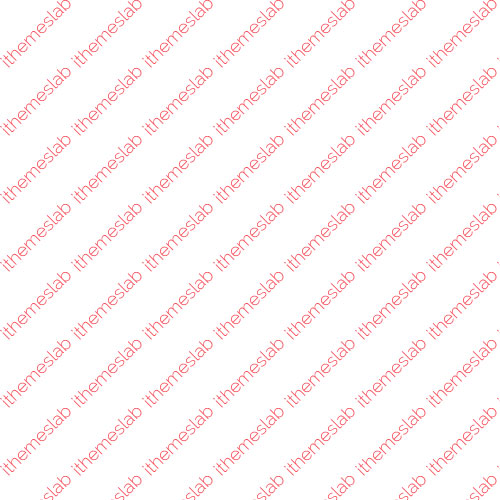
I'm commenting to let you understand what a cool discovery my cousin's child obtained viewing your web site. She came to find such a lot of pieces, including how it is like to have a very effective giving mood to make many others really easily master various grueling issues. You undoubtedly exceeded people's expected results. Thanks for producing these valuable, safe, explanatory and even fun tips about this topic to Lizeth.