This article will guide you how to setup POP3 email account from iPhone/iPod Touch.
1. If this is the first account you’re setting up on the iPhone/iPod Touch, tap Mail. Otherwise, from the Home screen tap Settings -> Mail -> Accounts -> Add Account.
2. Choose your email account type. For setting up email to work with your domain email address tap Other.
3.Enter your Name , Address(email address), Email Password , and the description.
![]()
4.Tap SAVE POP or IMAP will be show on top on bar. You are allow to choose POP3 or IMAP when setup domain email into iPhone/iPod Touch.
![]()
5.tap POP so it will highlighted.
6.Fill in all as below POP Info Name: Email name , Address (full email address), and Description.
Incoming Mail server : host name: mail.yourdomain.com, Username: (full email address), Password (email password) -> click done/verify.
![]()
7. If system showing message as Cannot verify server indentity, tap Details and tap Accept.
![]()
![]()
8. After accept, go back HOME go to -> Settings -> Mail, Contacts, Calendars -> Tap (email account you setup earlier) and check POP and SMTP (outgoing mail server) setting.
![]()
9. tap SMTP mail.yourdomain.com > tap mail.yourdomain.com On, (yourdomain.com represent your domain name).
![]()
10.Check your SMTP SSL: off (enable it if your webmail come with SSL) , Authentication: Password, Server Port number : 587 (if you choose SSL you will need to set Server Port as 465 for SMTP) Once confirm tap DONE.
![]()
11.Go back to email setting page , click advance to check your POP setting, SSL: off, Authentication: Password , Server Port : 110, if you enable SSL you are require set it as : 995.
12.tap Done/Verify, Your iphone/iPod Touch is now configure to send and receive your domain email.






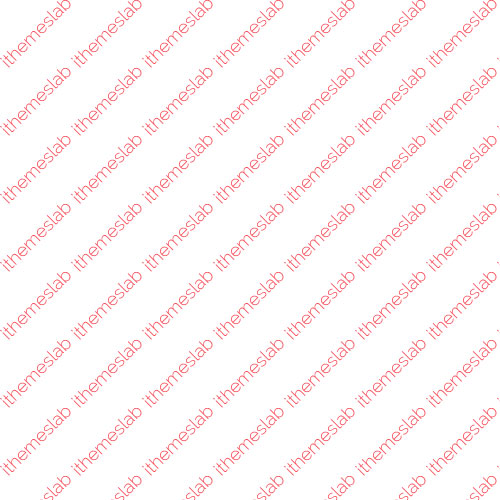
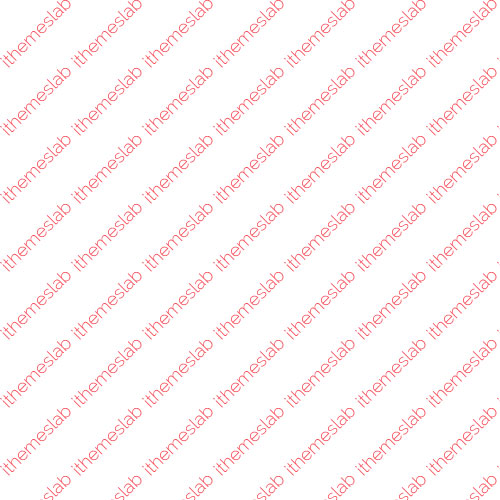

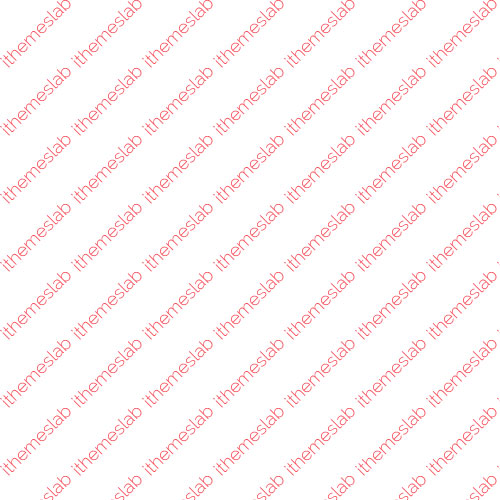
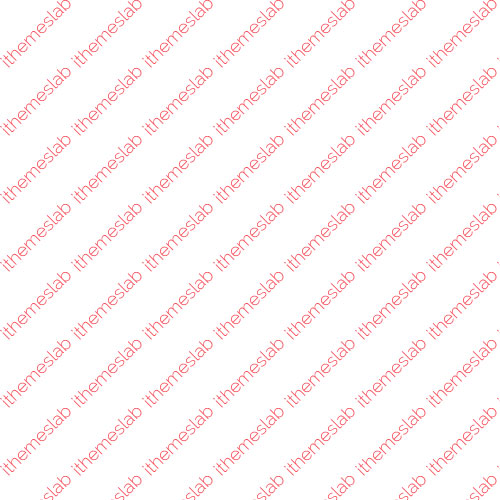
My husband and i were absolutely comfortable when Albert could carry out his survey from the precious recommendations he discovered while using the blog. It is now and again perplexing to just be giving for free key points which often most people might have been selling. And now we consider we have got the website owner to give thanks to for this. Those illustrations you made, the simple site navigation, the relationships you will help promote - it is most wonderful, and it is aiding our son in addition to us feel that that article is fun, which is unbelievably mandatory. Thanks for all!